how to duplicate nfc card to phone RFID technologyand NFC devices are similar in that they are both based on radiofrequency technology. However, there are some key differences between the two technologies. For one, NFC is faster than RFID. Additionally, while RFID tags can only store a . See more WELR FM - Roanoke, AL - Listen to free internet radio, news, sports, music, audiobooks, and podcasts. Stream live CNN, FOX News Radio, and MSNBC. Plus 100,000 AM/FM radio stations featuring music, news, and local sports talk.
0 · where is iphone nfc reader
1 · how to copy nfc card phone
2 · how to add door access card iphone
3 · duplicate nfc card to phone
4 · clone nfc card to iphone
5 · adding nfc card to iphone
6 · add rfid card to iphone
7 · add nfc key to iphone
Listen to the live radio broadcast of the Auburn/Missouri college football game on October 19. Choose from the home or away team feed. . Throughout the 2024 college .
With the advent of technology, it is now possible to copy an NFC card to your phone. This can be done with the help of Rango NFC, provided your device is rooted. To clone a card, hold the card you want to clone against your phone and let the app detect the UID and length. Once that is done, click “Do It”, and . See moreYou can use the iPhone to scan NFC tags for iPhone models that support NFC scanning. With an iPhone 6 or later, hold your phone near the . See moreWhen you add a card to your Wallet, you can use your phone as an access card. To do this, go to Wallet > + > Keys. Then, hold your physical access card against the NFCsensor area on the back of your phone (near the rear cameras). Specify the card name and . See moreYou will first need an EM4100 card or fob to transfer RFID to your Android phone. You can then hold this up to the side of your phone with the NFC chip. Once you have done this, click on the “Read” button. If successful, your phone should beep. You can then take . See more
RFID technologyand NFC devices are similar in that they are both based on radiofrequency technology. However, there are some key differences between the two technologies. For one, NFC is faster than RFID. Additionally, while RFID tags can only store a . See more In this guide, we will explore two different methods to copy an NFC card to your iPhone. The first method involves using a third-party app, while the second method requires a .
With the advent of technology, it is now possible to copy an NFC card to your phone. This can be done with the help of Rango NFC, provided your device is rooted. To clone a card, hold the card you want to clone against your phone and let the app detect the UID and length. In this guide, we will explore two different methods to copy an NFC card to your iPhone. The first method involves using a third-party app, while the second method requires a jailbroken iPhone. We will also provide troubleshooting tips to address any issues you may encounter along the way. Unfortunately, the new cards appear to contain the world's worst NFC chip that only works the 50th try. I was wondering if there was a way for me to transfer the information to my phone (I know it reads the card) and use it instead? One of the methods you can use to copy an RFID card to your iPhone is by utilizing an NFC writer app. This method requires an iPhone with NFC capabilities and a compatible RFID card. Here are the steps to copy an RFID card to your iPhone using an NFC writer app: Download an NFC Writer App: Start by downloading an NFC writer app from the App .
Here’s how you can clone Mifare NFC Classic 1K Cards using an Android smartphone with NFC capabilities. That’s right. You can use your cell phone to compromise the security of a company if they are using these types of cards. There are a few ways to copy an NFC card to a phone. One way is to take the phone and the NFC card to a retailer that sells NFC-enabled devices and have the retailer copy the card. Another way is to use an NFC reader to copy the card to the phone. Copying an access card to your phone using NFC is a simple process. Here’s how to do it: 1. Make sure your phone is NFC-enabled. Most modern smartphones are NFC-enabled, but you can check your phone’s specifications to be sure. 2. . I have installed several "NFC tools" apps, and I am able to read a NFC door card. It seems to be able to duplicate it (when I'll have a blank NFC card) or even write new NFC tags. But I'd like to do something else: How to make my Android device act as a NFC tag?
I have a few NFC cards for different access and I would like to copy the auth information on that NFC card to my Android phone so I can use ONE Android phone (which also is more difficult to lose) for all NFC reader access points.
where is iphone nfc reader

how to copy nfc card phone
The easiest way to clone Mifare NFC Classic 1K Cards is by using an Android smartphone with NFC capabilities. That’s right, your cellphone can be used to compromise the security of a company if they are using these types of cards (RFID security system).With the advent of technology, it is now possible to copy an NFC card to your phone. This can be done with the help of Rango NFC, provided your device is rooted. To clone a card, hold the card you want to clone against your phone and let the app detect the UID and length.

In this guide, we will explore two different methods to copy an NFC card to your iPhone. The first method involves using a third-party app, while the second method requires a jailbroken iPhone. We will also provide troubleshooting tips to address any issues you may encounter along the way.
Unfortunately, the new cards appear to contain the world's worst NFC chip that only works the 50th try. I was wondering if there was a way for me to transfer the information to my phone (I know it reads the card) and use it instead? One of the methods you can use to copy an RFID card to your iPhone is by utilizing an NFC writer app. This method requires an iPhone with NFC capabilities and a compatible RFID card. Here are the steps to copy an RFID card to your iPhone using an NFC writer app: Download an NFC Writer App: Start by downloading an NFC writer app from the App . Here’s how you can clone Mifare NFC Classic 1K Cards using an Android smartphone with NFC capabilities. That’s right. You can use your cell phone to compromise the security of a company if they are using these types of cards.
There are a few ways to copy an NFC card to a phone. One way is to take the phone and the NFC card to a retailer that sells NFC-enabled devices and have the retailer copy the card. Another way is to use an NFC reader to copy the card to the phone. Copying an access card to your phone using NFC is a simple process. Here’s how to do it: 1. Make sure your phone is NFC-enabled. Most modern smartphones are NFC-enabled, but you can check your phone’s specifications to be sure. 2. . I have installed several "NFC tools" apps, and I am able to read a NFC door card. It seems to be able to duplicate it (when I'll have a blank NFC card) or even write new NFC tags. But I'd like to do something else: How to make my Android device act as a NFC tag?
I have a few NFC cards for different access and I would like to copy the auth information on that NFC card to my Android phone so I can use ONE Android phone (which also is more difficult to lose) for all NFC reader access points.
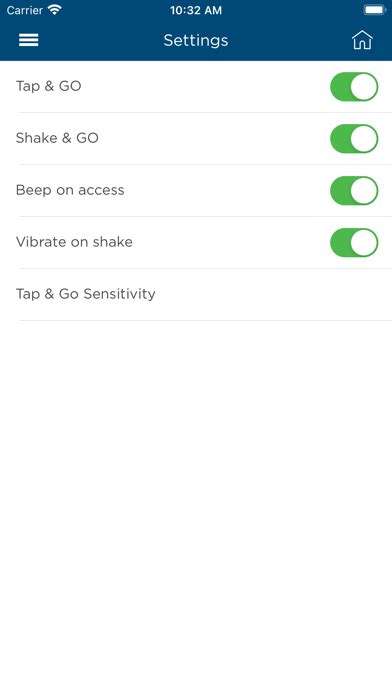
how to add door access card iphone

irdeto smart card reader port
Enhance your brand experience with Xinye nfc open source labels, offering seamless .Discover the full scope of the V300 Series Electronic Shelf Labels. The V300 Series Electronic Shelf Labels are perfect for a wide range of use cases. Available with simple Black and White colors or add a touch of Red to multiple the visual .
how to duplicate nfc card to phone|how to add door access card iphone