app to copy nfc card In this guide, we will explore two different methods to copy an NFC card to your iPhone. The first method involves using a third-party app, while the second method requires a jailbroken iPhone. We will also provide troubleshooting tips to address any issues you may encounter along the way. I saw that they had it bundled at Walmart with Animal Crossing Happy Home Designer, it's .
0 · nfc tools app download
1 · nfc credit card app
2 · nfc card reader software free
3 · nfc card emulator app
4 · nfc card applications
5 · nfc app for phone without
6 · nfc app download
7 · android app nfc card emulation
Step 1: Go to Settings on your phone. Step 2: Select Apps and then click on See all apps. Step 3: Next, choose NFC service from the list. Step 4: Click on Storage. Step 5: Now click on the Clear Cache button that appears. .The PDM is essentially a locked down phone. All phones will generally create a response if it has an NFC reader. Even if it's not really reading any information. It just detects the signal. My guess is that you accidentally ran your pdm over .
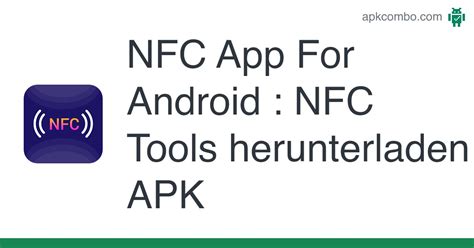
nfc tools app download
The easiest tutorial on how to copy or clone access cards (NFC or RFID). Which keycard or key fob copier is necessary? Learn how to proceed!With the advent of technology, it is now possible to copy an NFC card to your phone. This can be done with the help of Rango NFC, provided your device is rooted. To clone a card, hold the card you want to clone against your phone and let the app detect the UID and length. The easiest tutorial on how to copy or clone access cards (NFC or RFID). Which keycard or key fob copier is necessary? Learn how to proceed! In this guide, we will explore two different methods to copy an NFC card to your iPhone. The first method involves using a third-party app, while the second method requires a jailbroken iPhone. We will also provide troubleshooting tips to address any issues you may encounter along the way.
You will need a rooted device and NFC Card Emulator Pro by Yuawnofei. It is a paid app available on Play store. There are limitations on the type of cards that can be emulated. Furthermore, not all devices and roms are compatible. Try an app called cards. https://play.google.com/store/apps/details?id=com.cardsapp.android. If it can copy my bank card, it'll be able to copy a hotel key card. It's an app to back up all your cards, including RFID and NFC tags and cards. The easiest way to clone Mifare NFC Classic 1K Cards is by using an Android smartphone with NFC capabilities. That’s right, your cellphone can be used to compromise the security of a company if they are using these types of cards (RFID security system).
By following these simple steps, you can effectively use NFC Tools to read, write, copy, share, and manage NFC tags. Explore the various features and functionalities of NFC Tools to unlock the full potential of NFC technology and streamline your interactions with the . One of the methods you can use to copy an RFID card to your iPhone is by utilizing an NFC writer app. This method requires an iPhone with NFC capabilities and a compatible RFID card. Here are the steps to copy an RFID card to your iPhone using an NFC writer app: Download an NFC Writer App: Start by downloading an NFC writer app from the App . 1. NFC Tools. NFC Tools is a simple app that lets you read, write, or erase NFC tags. Once you open the app, you see 4 tabs on the top – Read, Write, Others, Tasks. The Read option lets you scan and read the details of the tag such as the serial number and type of the tag. Every time I enter student hostel, I have to get the RFID card from my wallet to pass the gate. Is it possible to clone RFID card to NFC phone so I could quickly pull it from my pocket and put to the sensor?
With the advent of technology, it is now possible to copy an NFC card to your phone. This can be done with the help of Rango NFC, provided your device is rooted. To clone a card, hold the card you want to clone against your phone and let the app detect the UID and length. The easiest tutorial on how to copy or clone access cards (NFC or RFID). Which keycard or key fob copier is necessary? Learn how to proceed! In this guide, we will explore two different methods to copy an NFC card to your iPhone. The first method involves using a third-party app, while the second method requires a jailbroken iPhone. We will also provide troubleshooting tips to address any issues you may encounter along the way.
You will need a rooted device and NFC Card Emulator Pro by Yuawnofei. It is a paid app available on Play store. There are limitations on the type of cards that can be emulated. Furthermore, not all devices and roms are compatible. Try an app called cards. https://play.google.com/store/apps/details?id=com.cardsapp.android. If it can copy my bank card, it'll be able to copy a hotel key card. It's an app to back up all your cards, including RFID and NFC tags and cards.
The easiest way to clone Mifare NFC Classic 1K Cards is by using an Android smartphone with NFC capabilities. That’s right, your cellphone can be used to compromise the security of a company if they are using these types of cards (RFID security system).
By following these simple steps, you can effectively use NFC Tools to read, write, copy, share, and manage NFC tags. Explore the various features and functionalities of NFC Tools to unlock the full potential of NFC technology and streamline your interactions with the .

One of the methods you can use to copy an RFID card to your iPhone is by utilizing an NFC writer app. This method requires an iPhone with NFC capabilities and a compatible RFID card. Here are the steps to copy an RFID card to your iPhone using an NFC writer app: Download an NFC Writer App: Start by downloading an NFC writer app from the App .
1. NFC Tools. NFC Tools is a simple app that lets you read, write, or erase NFC tags. Once you open the app, you see 4 tabs on the top – Read, Write, Others, Tasks. The Read option lets you scan and read the details of the tag such as the serial number and type of the tag.
nfc credit card app

etp smart card
The NFC Reader/Writer gives amiibo support to my old 3DS. I got it specify for Animal Crossing New Leaf, After I downloaded the update from Nintendo's eShop, put in 2 AA's, turned it on, place an amiibo on top of the device, follow .The app works with all amiibo ever released, including such series as Animal Crossing, Mario, Metroid, Legend of Zelda, Pokemon etc. Features: • Superior, beautiful and user-friendly interface. • Get details like release date, unique id, collection and more from any amiibo. • Learn about .
app to copy nfc card|nfc card reader software free