clone a nfc signal from card to phone With the advent of technology, it is now possible to copy an NFC card to your phone. This can be done with the help of Rango NFC, provided your device is rooted. To clone a card, hold the card you want to clone against your phone and let the app detect the UID and length. Here is a digital business card template I made using webflow. This uses a Mobile ONLY view to show a digital business card that can be reached via an NFC tag.
0 · how to duplicate nfc card
1 · copy rfid tag to phone
2 · copy rfid card to iphone
3 · copy nfc tag to phone
4 · copy nfc card to phone
5 · copy nfc card to iphone
6 · copy keycard to iphone
7 · copy hid card to phone
See the latest NFL Standings by Division, Conference and League. Find current or .
how to duplicate nfc card
Here’s how you can clone Mifare NFC Classic 1K Cards using an Android .
With the advent of technology, it is now possible to copy an NFC card to your phone. This can be done with the help of Rango NFC, provided your device is rooted. To clone a card, hold the card you want to clone against your phone and let the app detect the UID and length. Here’s how you can clone Mifare NFC Classic 1K Cards using an Android smartphone with NFC capabilities. That’s right. You can use your cell phone to compromise the security of a company if they are using these types of cards. In this guide, we will explore two different methods to copy an NFC card to your iPhone. The first method involves using a third-party app, while the second method requires a jailbroken iPhone. We will also provide troubleshooting tips to address any issues you may encounter along the way.
smart card davidson county tn
copy rfid tag to phone
Unfortunately, the new cards appear to contain the world's worst NFC chip that only works the 50th try. I was wondering if there was a way for me to transfer the information to my phone (I know it reads the card) and use it instead?
I know you can emulate a NFC signal with NFC Tools pro, but there is no way you can just copy a NFC signal from a tag, which isnt formatet as usual. One of the methods you can use to copy an RFID card to your iPhone is by utilizing an NFC writer app. This method requires an iPhone with NFC capabilities and a compatible RFID card. Here are the steps to copy an RFID card to your iPhone using an NFC writer app: Download an NFC Writer App: Start by downloading an NFC writer app from the App . I have installed several "NFC tools" apps, and I am able to read a NFC door card. It seems to be able to duplicate it (when I'll have a blank NFC card) or even write new NFC tags. But I'd like to do something else: How to make my Android device act as a NFC tag? You can melt the card with acetone, which will get you the chip and antenna. You could then stick them inside your phone cover and use it as an RFID card.
You can copy an NFC card to a phone by following these steps: 1. Turn on the phone and open the Settings app. 2. Under the “Wireless & Networks” category, tap “NFC.” 3. Tap “Add a New NFC Card.” 4. Enter the card’s number and tap “Add.” 5. On the phone screen, tap “Copy.” 6. Tap “Done” and then tap “Close.” 7.
The easiest way to clone Mifare NFC Classic 1K Cards is by using an Android smartphone with NFC capabilities. That’s right, your cellphone can be used to compromise the security of a company if they are using these types of cards (RFID security system).With the advent of technology, it is now possible to copy an NFC card to your phone. This can be done with the help of Rango NFC, provided your device is rooted. To clone a card, hold the card you want to clone against your phone and let the app detect the UID and length. Here’s how you can clone Mifare NFC Classic 1K Cards using an Android smartphone with NFC capabilities. That’s right. You can use your cell phone to compromise the security of a company if they are using these types of cards.
In this guide, we will explore two different methods to copy an NFC card to your iPhone. The first method involves using a third-party app, while the second method requires a jailbroken iPhone. We will also provide troubleshooting tips to address any issues you may encounter along the way. Unfortunately, the new cards appear to contain the world's worst NFC chip that only works the 50th try. I was wondering if there was a way for me to transfer the information to my phone (I know it reads the card) and use it instead? I know you can emulate a NFC signal with NFC Tools pro, but there is no way you can just copy a NFC signal from a tag, which isnt formatet as usual.
smart card decoder software
One of the methods you can use to copy an RFID card to your iPhone is by utilizing an NFC writer app. This method requires an iPhone with NFC capabilities and a compatible RFID card. Here are the steps to copy an RFID card to your iPhone using an NFC writer app: Download an NFC Writer App: Start by downloading an NFC writer app from the App .
I have installed several "NFC tools" apps, and I am able to read a NFC door card. It seems to be able to duplicate it (when I'll have a blank NFC card) or even write new NFC tags. But I'd like to do something else: How to make my Android device act as a NFC tag?
You can melt the card with acetone, which will get you the chip and antenna. You could then stick them inside your phone cover and use it as an RFID card.
You can copy an NFC card to a phone by following these steps: 1. Turn on the phone and open the Settings app. 2. Under the “Wireless & Networks” category, tap “NFC.” 3. Tap “Add a New NFC Card.” 4. Enter the card’s number and tap “Add.” 5. On the phone screen, tap “Copy.” 6. Tap “Done” and then tap “Close.” 7.
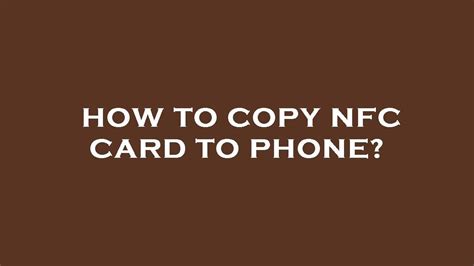
copy rfid card to iphone

Browse 27,384 nfc card photos and images available, or search for nfc card payment to find more great photos and pictures. anonymous person paying with their cell phone - nfc card stock .
clone a nfc signal from card to phone|copy hid card to phone