clone nfc card app The easiest tutorial on how to copy or clone access cards (NFC or RFID). Which keycard or key fob copier is necessary? Learn how to proceed!
TIGER TALK. Thursdays at 6 p.m. CT. Hosted by Brad Law and the Voice of the Tigers, Andy Burcham, weekly guests will include head football coach Hugh Freeze in the fall .
0 · nfc copy key card
1 · how to duplicate nfc card
2 · how to duplicate access card
3 · how to clone access card
4 · copy rfid card to phone
5 · copy nfc tag to phone
6 · copy hid card to phone
7 · copy access card to iphone
Nothing beats a Saturday listening to Auburn Sports Network’s all-day coverage of Auburn Tigers football in the fall. This season’s lineup within the Auburn Sports Network changes slightly, as Andy Burcham will be joined by .
With the advent of technology, it is now possible to copy an NFC card to your phone. This can be done with the help of Rango NFC, provided your device is rooted. To clone a card, hold the card you want to clone against your phone and let the app detect the UID and length. Once that is done, click “Do It”, and . See moreYou can use the iPhone to scan NFC tags for iPhone models that support NFC scanning. With an iPhone 6 or later, hold your phone near the tag to scan it. Models without NFC support can’t scan NFC tags. To use NFC scanning, open the Wallet app and tap the plus . See moreRFID technologyand NFC devices are similar in that they are both based on radiofrequency technology. However, there are some key differences between the two technologies. For one, NFC is faster than RFID. Additionally, while RFID tags can only store a . See more
When you add a card to your Wallet, you can use your phone as an access card. To do this, go to Wallet > + > Keys. Then, hold your physical access card against the NFCsensor area on the back of your phone (near the rear cameras). Specify the card name and . See more
You will first need an EM4100 card or fob to transfer RFID to your Android phone. You can then hold this up to the side of your phone with the NFC chip. Once you have done this, click . See more The easiest tutorial on how to copy or clone access cards (NFC or RFID). Which keycard or key fob copier is necessary? Learn how to proceed!To clone a card, hold the card you want to clone against your phone and let the app detect the UID and length. Once that is done, click “Do It”, and your phone will start emulating the UID depending on the access control system and card emulation mode.
The easiest tutorial on how to copy or clone access cards (NFC or RFID). Which keycard or key fob copier is necessary? Learn how to proceed! In this guide, we will explore two different methods to copy an NFC card to your iPhone. The first method involves using a third-party app, while the second method requires a jailbroken iPhone. We will also provide troubleshooting tips to address any issues you may encounter along the way. I have an NFC tag to enter work. I wonder if I can somehow read it with tasker or other programs, and use my phone instead of the tag/card to enter? It depends on the type of tag. You can try NFC Tools or the MiFare Classic Tool to emulate cards from your phone, but in my experience it's too limited.NFCGate is an Android application meant to capture, analyze, or modify NFC traffic. It can be used as a researching tool to reverse engineer protocols or assess the security of protocols against traffic modifications.
The easiest way to clone Mifare NFC Classic 1K Cards is by using an Android smartphone with NFC capabilities. That’s right, your cellphone can be used to compromise the security of a company if they are using these types of cards (RFID security system).
nfc copy key card

Copying an access card to your phone using NFC is a great way to save time and money. It’s fast, secure, and easy to do. Plus, it’s compatible with most NFC-enabled access control systems. If you need to copy an access card to your phone, we recommend using DuplicateCard.com. One of the methods you can use to copy an RFID card to your iPhone is by utilizing an NFC writer app. This method requires an iPhone with NFC capabilities and a compatible RFID card. Here are the steps to copy an RFID card to your iPhone using an NFC writer app: Download an NFC Writer App: Start by downloading an NFC writer app from the App .
zebra rfid sticker
Use NFC Tags In the Best Possible Way. 1. NFC Tools. NFC Tools is a simple app that lets you read, write, or erase NFC tags. Once you open the app, you see 4 tabs on the top – Read, Write, Others, Tasks. The Read option lets you scan and read the details of the tag such as the serial number and type of the tag. Today, we’re going to show you how easy it is to make an RFID clone and an NFC clone, talk about the best ways to thwart black hats that are after your cards, as well as touch on what you do when you legitimately need RFID cloning.To clone a card, hold the card you want to clone against your phone and let the app detect the UID and length. Once that is done, click “Do It”, and your phone will start emulating the UID depending on the access control system and card emulation mode.
The easiest tutorial on how to copy or clone access cards (NFC or RFID). Which keycard or key fob copier is necessary? Learn how to proceed! In this guide, we will explore two different methods to copy an NFC card to your iPhone. The first method involves using a third-party app, while the second method requires a jailbroken iPhone. We will also provide troubleshooting tips to address any issues you may encounter along the way. I have an NFC tag to enter work. I wonder if I can somehow read it with tasker or other programs, and use my phone instead of the tag/card to enter? It depends on the type of tag. You can try NFC Tools or the MiFare Classic Tool to emulate cards from your phone, but in my experience it's too limited.
how to duplicate nfc card
NFCGate is an Android application meant to capture, analyze, or modify NFC traffic. It can be used as a researching tool to reverse engineer protocols or assess the security of protocols against traffic modifications. The easiest way to clone Mifare NFC Classic 1K Cards is by using an Android smartphone with NFC capabilities. That’s right, your cellphone can be used to compromise the security of a company if they are using these types of cards (RFID security system).
Copying an access card to your phone using NFC is a great way to save time and money. It’s fast, secure, and easy to do. Plus, it’s compatible with most NFC-enabled access control systems. If you need to copy an access card to your phone, we recommend using DuplicateCard.com. One of the methods you can use to copy an RFID card to your iPhone is by utilizing an NFC writer app. This method requires an iPhone with NFC capabilities and a compatible RFID card. Here are the steps to copy an RFID card to your iPhone using an NFC writer app: Download an NFC Writer App: Start by downloading an NFC writer app from the App .
Use NFC Tags In the Best Possible Way. 1. NFC Tools. NFC Tools is a simple app that lets you read, write, or erase NFC tags. Once you open the app, you see 4 tabs on the top – Read, Write, Others, Tasks. The Read option lets you scan and read the details of the tag such as the serial number and type of the tag.
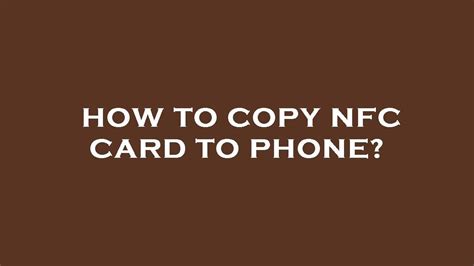
how to duplicate access card


womens rfid credit card wallet
usb rfid reader software
Whether you need a new cooling system or work performed on your engine, you can trust our experienced team to get the job done right. Whenever you need help with repairs or maintenance, stop by Sound Radio Company Complete Auto Repair. We'll get you back on the road in no time. .
clone nfc card app|how to clone access card